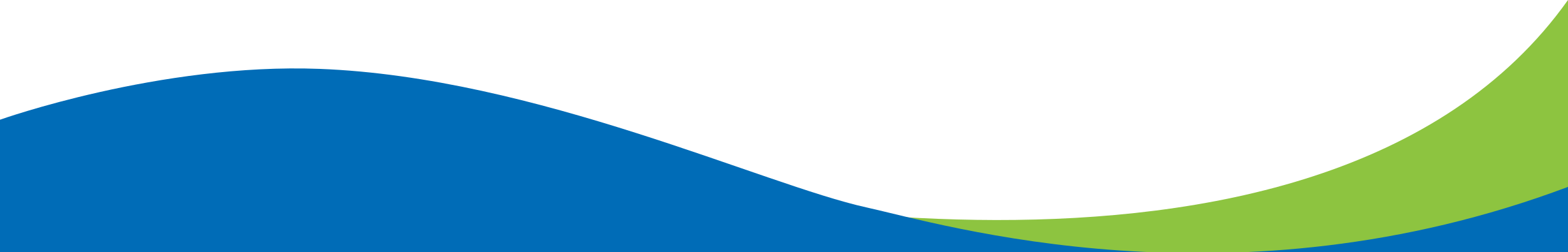#technology
There is now the capability to place a video call to someone at almost any time, any place as long as you’re connected to the Internet via a BCT connection or your wireless carrier’s data plan. Virtually all mobile devices and laptops now have front-facing cameras, so all you need is an app or service to make video calls. Sometimes a device will come with a video call app included, and there are many other options that can be downloaded separately. We’ll highlight three of the most popular video calling options in this article. All of them are free to use but may require payment for additional premium features.
Apple FaceTime
FaceTime is Apple’s video calling app.
It’s available on most Apple devices, including iPhone, iPad, and Mac. FaceTime
is easy to set up; simply sign in to your Apple ID account to access your
contacts. That will then allow you to make a video call to any of your contacts
that also have Apple devices with the FaceTime app installed and set up. The
app features high-definition video capability, but the quality of the call and
the picture will depend on your Internet connection along with the connection
of the other person or persons on the call. If, for example, you’re on a very
weak WiFi signal, you might experience some interruptions. This is the same for
any video calling platform.
FaceTime supports instant messaging during calls but will turn off the camera when doing so. The call will resume, but the video will not be visible until you return to the FaceTime app. The app also supports group calls for up to 32 people, which is a great feature to take advantage of if you have multiple friends or family members with Apple devices you’d like to chat with at once.
Skype
Skype has been around since 2003 as one of the early video calling platforms. It was bought by Microsoft in 2011 and is now largely used by businesses to perform a variety of tasks. Skype is a free service with additional paid features that include calls to mobile and landline phones, a personal Skype phone number, and SMS (short message system) text message capability. However, the video calling service is free with a Microsoft account. Skype is not platform specific, which means it can be downloaded and used on a variety of systems, including Windows, Mac, and Linux operating systems, Xbox, Android, Apple, and Amazon Fire/Kindle devices.
Skype also supports group calls for up to 25 people at once. One of Skype’s more advantageous features is the ability to send large files up to 300MB in size. This is a useful tool if you’d like to send HD video files, for instance. Another nice feature is the ability to screen share, which allows the person on the other line to see your screen in real-time; screen sharing is a great way to show someone how to perform a function on a device. Skype also supports the ability to send payments to contacts, send GIF messages, emojis, bitmojis, and other fun items through the chat function.
Facebook Messenger
Messenger is a part of Facebook, but a Facebook account is not required to use Messenger‘s calling services. However, if you’re signed in to a Facebook account and then either open the Messenger app on your smartphone or tablet, or switch to Messenger on the Facebook website on a desktop or laptop, you’ll stay logged in to your Facebook account. When logged into a Facebook account, your friends list will appear as your contacts. An individual does not necessarily need to be in your friends list in order to call them, however.
Messenger is more built for fun and
casual calls as it includes features like in-call games, facial filters, and
emojis. The app supports group calls for up to 50 people at once, the ability
to send payments, message chat while maintaining the video call, and more. It
works on most devices as long as it has a front-facing camera.
Go back to news feed.