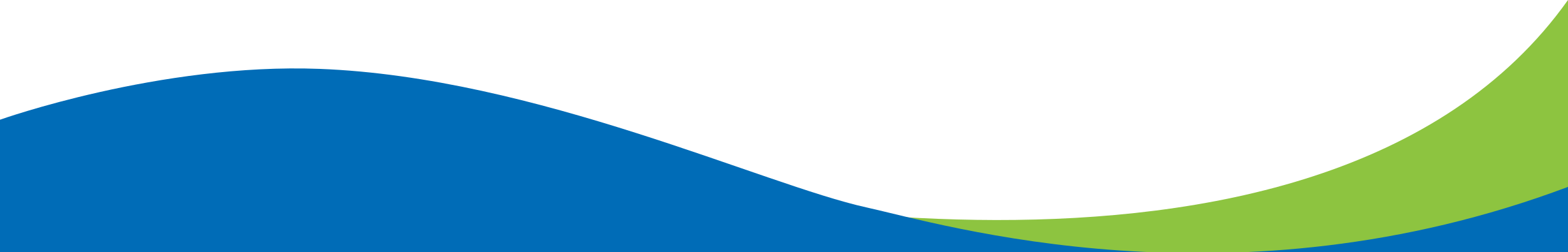SmartHub Frequently Asked Questions
#support
Our team occasionally receives recurring questions from members and non-members alike about our online account management system, SmartHub. We’ve answered some of the more common questions below.
Q: What is SmartHub?
A: SmartHub is our online account management tool. Members can adjust/select services, set up payment methods and notices, and more.
Q: How do I sign up for SmartHub?
A: Visit Beavercreek.SmartHub.coop to set up your account. You’ll need your account number (this can be found on your bill) and a valid email address. If you have issues, call the BCT office at 503.632.3113 and we’ll be happy to help. 
Q: Do I have to use SmartHub with an Internet browser on a computer?
A: Nope! SmartHub also has a mobile app for iPhone and Android smartphone users. Visit the app store on your phone and type “SmartHub” into the search field. You can access all of the same account management tools available on a computer.
Q: I forgot my password. How do I reset it?
A: Call our Member Services Team during office hours, and we’ll gladly reset it for you.
Q: Can I set up an automatic payment option?
A: Yes! Save time and hassle by turning on auto payment and electronic billing. Plus, you’ll receive a monthly discount for utilizing these features.
Q: My payment didn’t get charged to my card. What happened?
A: The debit or credit card listed as your payment method may have expired. If so, manually enter your new card number into the SmartHub payment option area.
Go back to news feed.