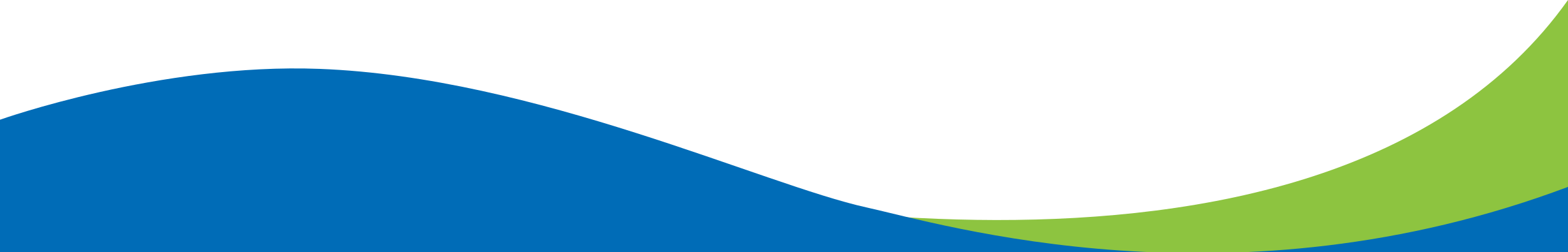Update Your Passwords to Keep Accounts Secure

Today on National Change Your Password Day, we want to share a few tips for creating strong passwords, keeping them secure, and most importantly, remembering all of them.
- Try to use a pass phrase rather than a pass word. Pick a 4-5 word phrase, and then include capital letters and symbols throughout to make it tougher to crack. Here's an example: We@Love#The$Beavercreek%Community&
- Use www.PasswordMonster.com to test your passwords’ strength. The example listed above would take 251 billion years to be cracked by a password-guessing software system.
- Use different passwords for each of your accounts. If you have the same password for every account and it gets cracked once or exposed in a data breach, then all of your accounts could be vulnerable.
- Keep track of your passwords by using a password management service like LastPass, 1Password, Google Passwords, or Apple Keychain. These all let you store login credentials in a secure, encrypted digital ‘vault’ hidden behind one super-strong password. They can even generate strong passwords and automatically log you into websites and apps that have your login information saved.
Go back to news feed.